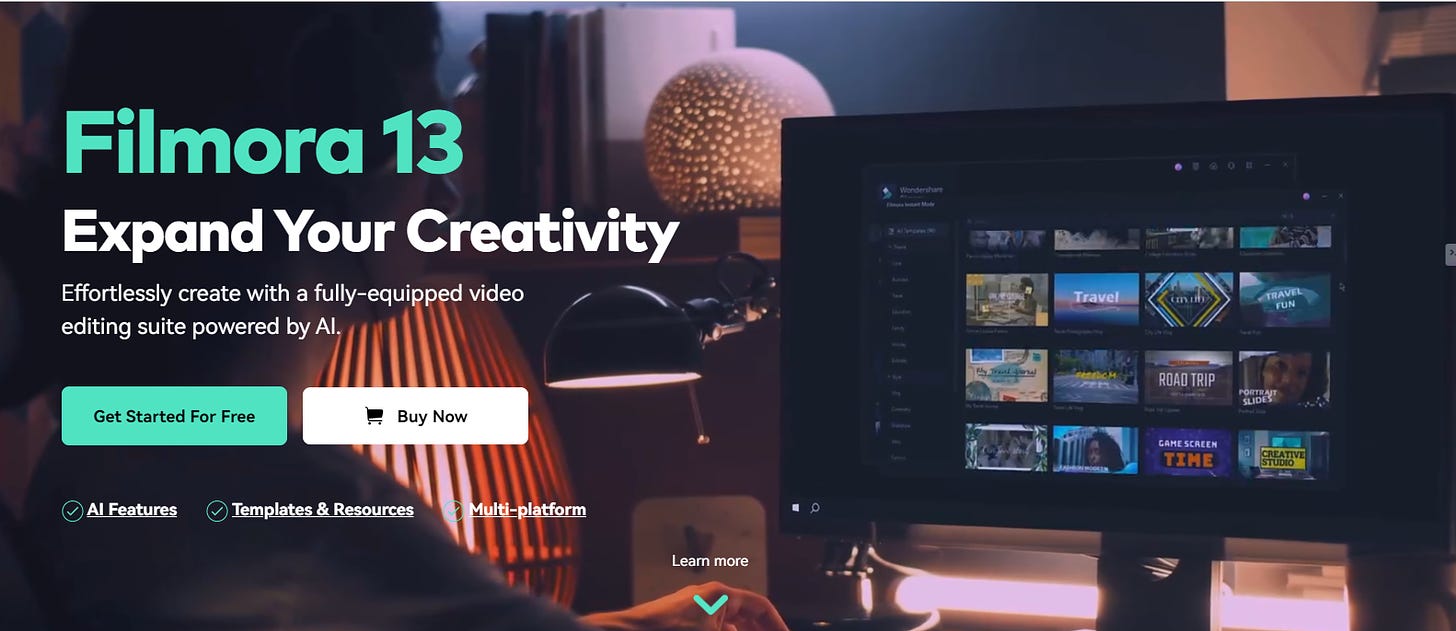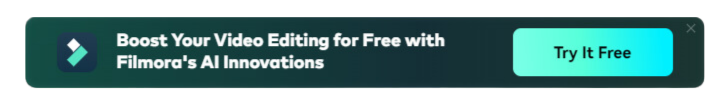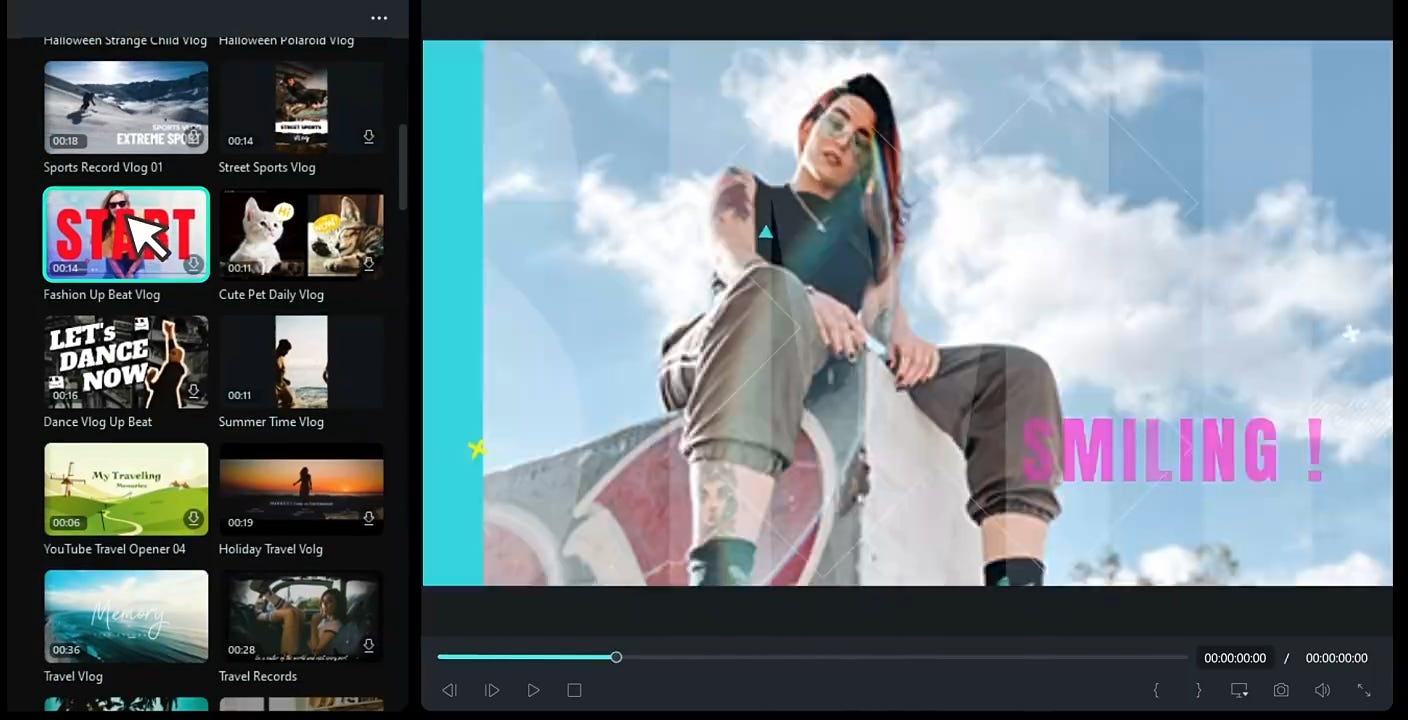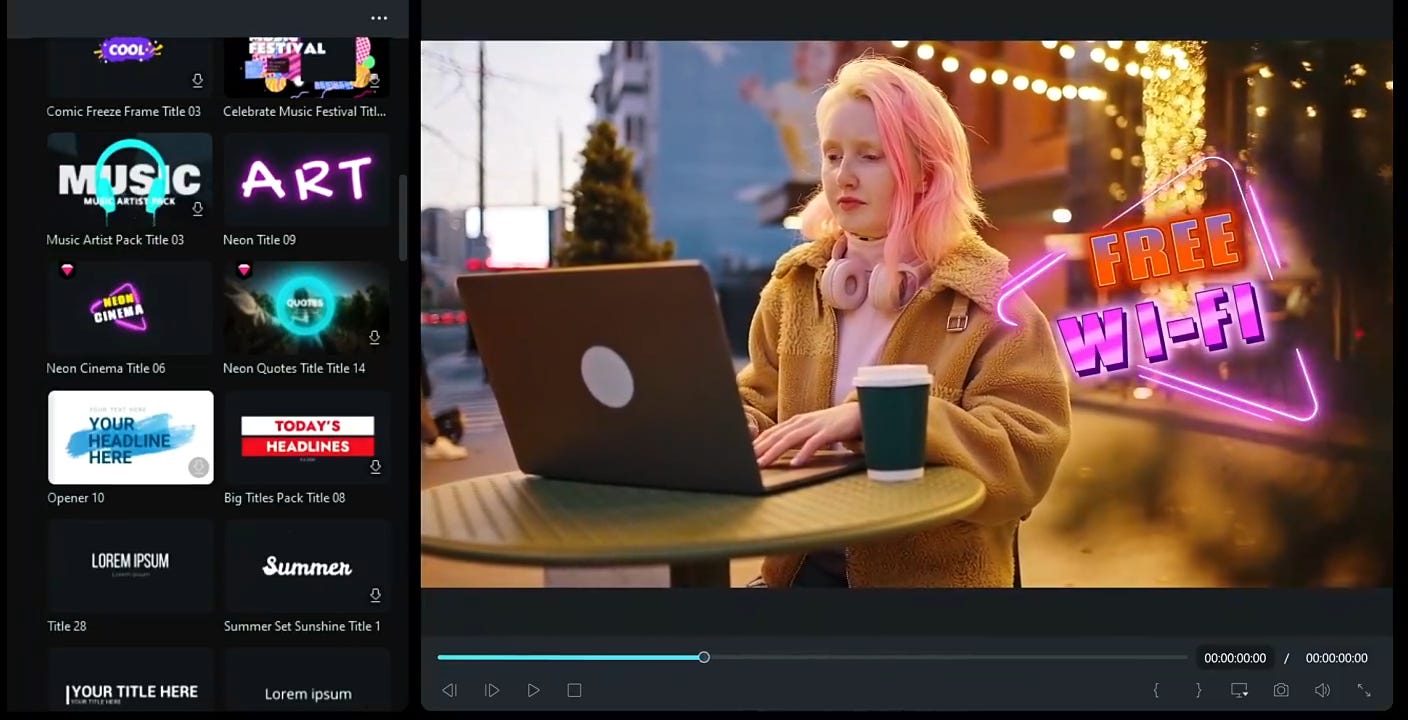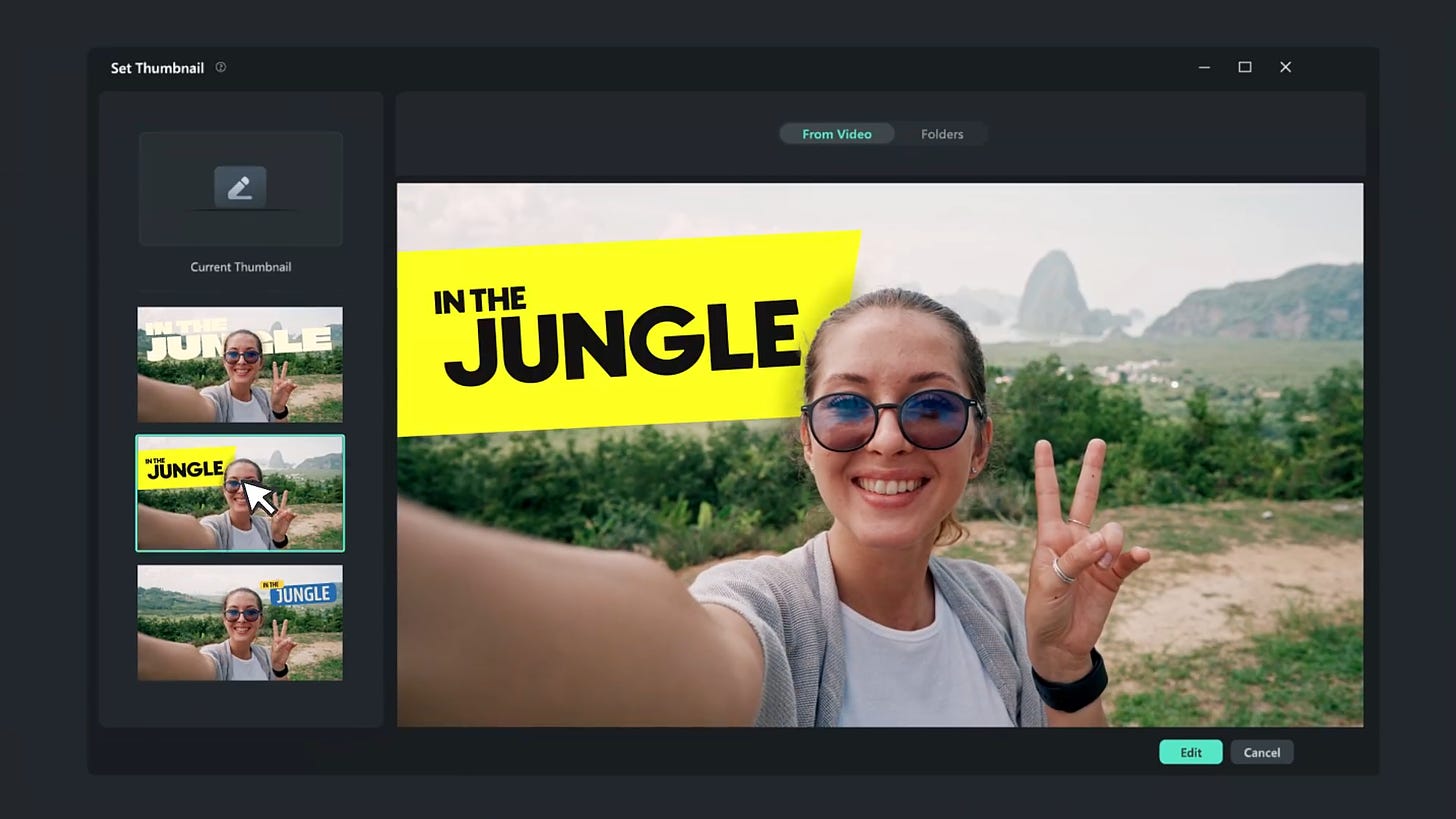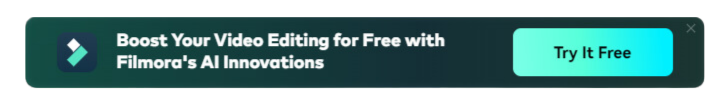Wondershare Filmora: The Go-To Video Editor for Beginners and Intermediate Users
Unleashing Creativity with Powerful Features and User-Friendly Design
Wondershare Filmora is a popular video editing software designed for both beginners and intermediate users. This review will cover all the essential aspects, including features, usability, performance, and overall value, to assist you in deciding if it's the suitable video editing tool for your requirements.
Overview:
Filmora, developed by Wondershare, is a user-friendly video editing software available for Windows and Mac. This software provides a perfect blend of simplicity and powerful features, making it an ideal choice for users seeking to produce high-quality videos without struggling with complex tools.
Key Features:
Intuitive Interface: Filmora boasts a clean, modern interface that's easy to navigate. The layout is logical, with a timeline view, preview window, and media library readily accessible. This design makes it approachable for newcomers while still offering enough depth for more experienced users.
Wide Range of Editing Tools:
Basic editing functions (cut, trim, split, merge)
Transitions and effects
Text and titles
Color correction and audio editing
Green screen (Chroma key) functionality
Speed control (slow motion and time-lapse)
Screen recording capability
Rich Media Library: Filmora provides a vast collection of royalty-free music, sound effects, stock videos, and images. This library is regularly updated, giving users fresh content to work with.
Templates and Presets: For quick editing, Filmora offers a variety of templates and presets. These include intro/outro templates, lower thirds, and filters, which can significantly speed up the editing process.
Motion Tracking: This feature allows users to track the movement of objects in a video and attach other elements to them, creating dynamic and engaging content.
Video Stabilization: Filmora includes a tool to reduce camera shake, which can be particularly useful for footage shot on mobile devices or action cameras.
Split Screen: Users can create multiscreen displays, showing multiple video clips simultaneously.
Auto Reframe: This AI-powered feature automatically adjusts your video for different aspect ratios, making it easy to repurpose content for various social media platforms.
Performance and Usability: Filmora runs smoothly on most modern computers, though performance can vary depending on your system specifications. The software supports a wide range of video formats and can export in various resolutions up to 4K.
The learning curve is relatively gentle, with most users able to create basic edits within hours of installation. However, mastering some of the more advanced features may require more time and practice.
Pricing: Wondershare offers both subscription-based and perpetual license options for Filmora. The pricing is competitive within the market, especially considering the features offered. They also provide a free trial, allowing users to test the software before committing to a purchase.
Pros:
User-friendly interface
Comprehensive feature set for its price point
Regular updates and new feature additions
Extensive library of effects, transitions, and royalty-free media
Good balance of simplicity and functionality
Cons:
Some advanced features found in professional-grade software are missing.
Occasional performance issues on lower-end systems
The free version includes a watermark on exported videos.
Wondershare Filmora is an excellent choice for beginners and intermediate users looking for a capable video editing solution. Its intuitive interface, coupled with a robust feature set, makes it possible to create professional-looking videos without extensive training.
While it may not have all the advanced features of high-end professional software, Filmora offers more than enough tools for most users' needs. Its regular updates and growing feature list also demonstrate Wondershare's commitment to improving the product.
For those new to video editing or those who need a straightforward yet powerful editing tool, Filmora is definitely worth considering. Its balance of functionality, ease of use, and affordability makes it a strong contender in the video editing software market.